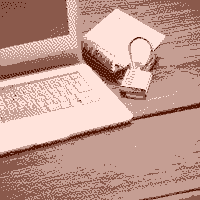
I recently ran into an incredibly bad experience with a password-field which made me categorize my thoughts about the topic and write them down. It all started when I wanted to sign up to a new website, something I have done hundreds of times before. The website had a very simple sign-up process, enter your e-mail, enter your password, confirm your account via an e-mail, easy enough. However when I reached the step of entering my password I ran into the most badly configured password-field I have ever seen
<input id="password1" name="password1" type="password" value="" maxlength="32" autocomplete="new-password" onblur="if (this.value !== '') ajaxCheck('CheckPassword', {'password1' : this.value, 'password2' : $('#password2').val(), 'personal' : false}, '#passwordError');" tabindex="3">HTML
At first glance this might not seem to bad, but the devil is in the detail. maxlength has absolutely nothing to do in a password-field. The problem I ran into was that for maximum security I use Bitwarden to generate a new 128-character password for every website. When I entered the password I instantly noticed that not the entire password was pasted, inspecting the HTML showed why. maxlength makes sure every character above 32 gets removed. Now this on its own could be explained by having a password-rule of a maximum of 32 characters but this is not the case here. The only rules shown on the website are:
- Mimimum characters of 8
- At least 1 letter, one special character and one number
Which does get enforced by the website, at least they got this right. But nowhere does it say "Hey, we have a maximum limit of 32 characters because we don't value your security". There is no reason to have a max-limit on a password-length in the first place if everything gets properly hashed anyway.
Not-so fun-fact: Ubisoft Connect, the sad excuse of Ubisofts answer to Steam has a max-character limit of 16. But to be honest such quality is to be expected of Ubisoft.
You can however do even worse. A few months ago I wanted to try out another website . The signup-process itself went smooth, however when I wanted to login into the website from another device it didn't accept my in Bitwarden saved password. Through some extensive trial-and-error I figured out that the website allows you to enter as many characters as you want but only saves the first 64.
- It shows you all 128 characters
- It accepts all 128 characters
- Nowhere does it say anything about a max-length
But:
- It only uses the first 64 characters to create the actual password for the account
Note: You want to reset your password and the website sends your old passwort to you in plain-text? Congratulations, the website stores your password in plain-text. You better look for alternatives.
Honestly I struggle to even comprehend on how they managed to mess up this badly when creating the website but it wasn't my problem anymore as I instantly closed and deleted my account again.
Both examples do not offer any way of 2FA.
These are just two examples of bad ways to deal with passwords, and I am sure there are hundreds more. In this day and age security on the internet is more important than ever and not allowing the user to create a secure password is just not ok. My own rules for a good password-field are:
- Minimum length of 16 characters
- Mimimum amount of letters, numbers and special characters
- Allow the user to enable 2FA
- List all rules for passwords clearly under the password-field and notify the user which rule they did not follow when leaving the field.
- Properly hash the password, do not store it in plain-text and use salt and pepper
With this rules in place you can at least somewhat guarranty the safety of the user. You of course cannot protect against stupid users who re-use passwords, store them themselve in plain-text or just straight up tell it someone else, but you did what you could.